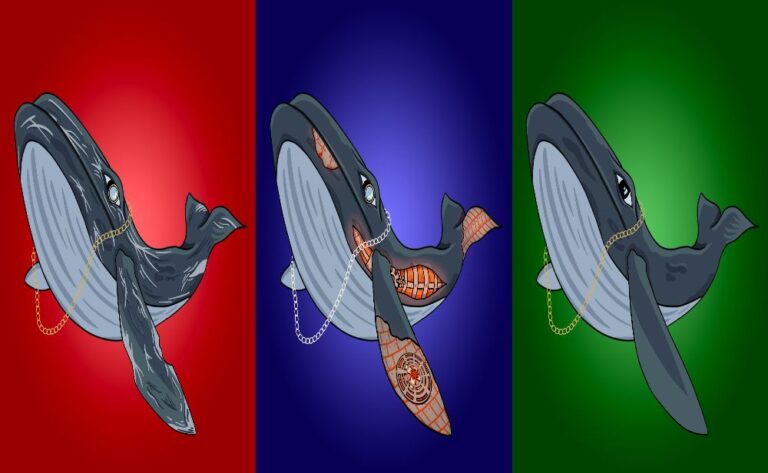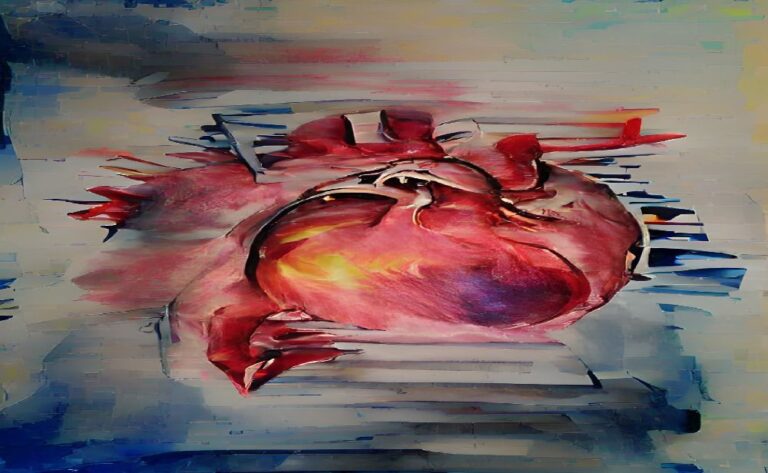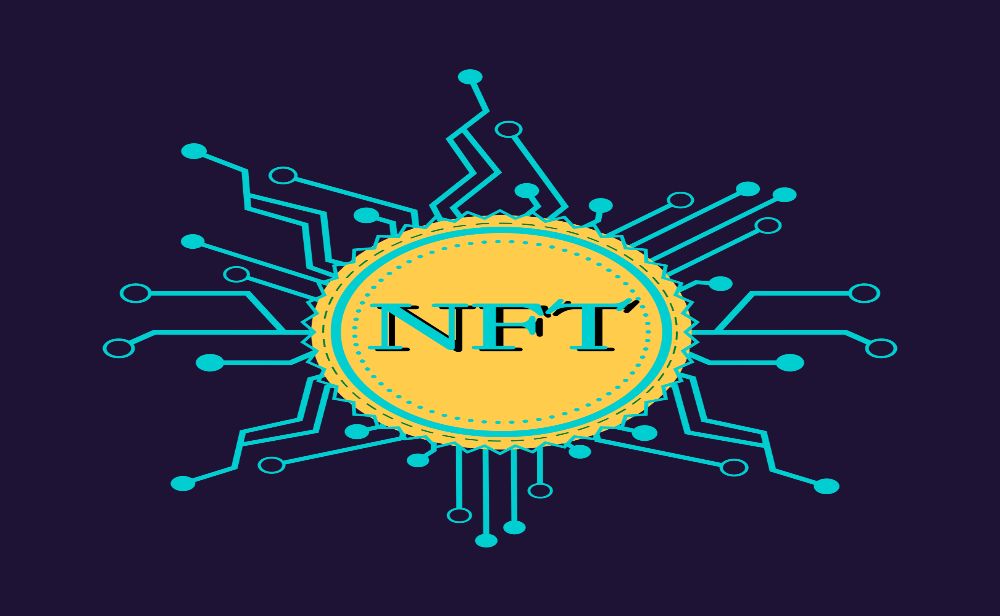
You are an artist who learned about the NFT before the general public, and you now wish to join? This tutorial has been made to assist anyone in creating their own NFT artwork. Whether you are a professional digital artist or simply enjoy drawing, NFT may be a suitable alternative for you.
You are an artist who learned about the NFT before the general public, and you now wish to join? This tutorial has been made to assist anyone in creating their own NFT artwork.
NFT could be a suitable alternative for you if you are a proficient digital artist or if you enjoy drawing. Since Beeple sold his NFT artwork for $69 million, there has been increased interest in NFT and its potential benefits.
Let’s begin by introducing you to this tutorial by discussing the NFT’s significance.
What exactly is NFT?
According to the traditional definition, an NFT (Non-fungible token) is a digital asset that is held on the blockchain.
If you are now perplexed, don’t worry; neither did we at first. To keep things simple, let’s say that NFT is a UNIQUE piece of digital data that belongs to a single individual or organization. It is stored on each owner’s digital wallet, a specialized wallet that supports NFT.
For the sake of illustration, let’s assume that there exist fungible and non-fungible items:
• If you have a fungible item, such as a $100 bill, you can replace it with the same asset. If you obtain a $100 bill and exchange it for another $100 bill, you will still have $100. Numerous other banknotes serve the same function, hence the value remains unchanged.
• A non-fungible item is comparable to a baseball card from a limited edition that was only ever printed once. It is distinctive and has the potential to hold considerable value. In addition to serving as a collectible, an NFT can also be used as a utility or in-game item, among other other applications.
The primary distinction between NFTs and real-world objects is how they are stored. A painting can decay over time, but a non-financial asset cannot. As NFTs are recorded on the blockchain, the only way they can become worthless is if the entire internet is shut down forever.
Since NFT is maintained in a digital wallet, it cannot deteriorate, and its inability to be counterfeited is a major benefit over real art. Each NFT artwork has a unique identification, so you can always tell if it is authentic.
When you build an NFT, you’re able to sell it on specialized marketplaces. The artist will determine whether he will establish a fixed price or opt for an auction-style sale. Once the artwork has been sold, it is transferred to the new owner’s wallet address, and the artist receives the selling price less transaction and marketplace fees.
You may be wondering, how exactly is NFT created?
This method of production is referred to as minting. During this procedure, your digital artwork is included into the Ethereum public blockchain and becomes an immutable public ledger.
Who can design NFT?
Now that we’ve covered the idea behind NFT, let’s discuss its creators.
As previously indicated, this type of work is sold on specialized marketplaces. To sell on these marketplaces, you must adhere to their policies. Some marketplaces, such as OpenSea, permit anyone to sell NFT art, whilst others may require you to become a “certified” artist beforehand.
Until you are confirmed, you won’t be able to sell, regardless of whether the process involves the community rating your work or the moderators. Obviously, if the marketplace requires the verification procedure. Some NFT marketplaces are invitation-only, so if you are not a well-known artist, it may be difficult to gain access.
After being approved, anyone can generate NFT, but minting it requires assistance. The minting process necessitates a marketplace that performs this technical operation on your behalf. However, this does not necessitate technical understanding of the minting process; once approved, all you need to do is upload the artwork, choose the price, and determine the selling format.
OpenSea.io allows, as they term it, “minting on the fly.” You can upload your digital asset, which, upon sale, becomes an NFT. This procedure can save you money, as there are no expenses associated with publishing your NFT.
Other marketplaces, like as Foundation, may ask you to mint the artwork immediately after uploading it. If you are just starting out and like to observe how the system operates, we recommend OpenSea or any other marketplace that mints tokens only when an item is sold.
To conclude, anyone can make an NFT work of art. It depends greatly on the market you choose to publish in and the type of art you’re producing. Some marketplaces may not charge you until you sell an item, whilst others may charge you immediately for the minting procedure.
How is NFT art created?
This is the most likely reason you are reading this tutorial, so we will explain it in detail. Follow these steps if you are wondering how to create NFT art:
Investigate the marketplaces.
You may be a digital creator ready to convert your digital assets into an NFT; nevertheless, you must verify that the marketplace supports the category of your assets. Some of you, for instance, are creating virtual worlds that are not available on all marketplaces.
The majority of artists make digital art in the form of photographs, videos, or music. These categories are available on every major NFT marketplace, so if these are the types of artwork you prefer, count yourself fortunate.
You can also review our list of the finest NFT marketplaces to see which would be the best option for you based on the features they provide. There, you may view the ranks across several marketplaces. What is the purpose of selling NFT on a market that nobody visits or purchases from?
Create art.
After deciding which marketplace you will sell on, you must produce the artwork. Possibly it already exists on your computer, or you will build it after following this guide. The beauty of NFT is that you can sell everything you’ve ever created as NFT art, regardless of when you made it.
This guide will concentrate on the development of digital art as an NFT. Also, we will direct you to publish on OpenSea.io as it is the largest marketplace and there are no fees associated with the minting procedure.
The file extensions supported by OpenSea marketplace are:
• JPG
• PNG
• GIF
• SVG
• MP4
• M4V
• OGV
• WEBM
• MP3
• WAV
• OGG
• GLB
• GLTF
As you can see, there are numerous supported file extensions, so if you are a digital artist, this is a veritable heaven for you.
Maximum file size supported is 40MB, although if you are uploading several items or creating a collection, we recommend limiting it to 20MB for better upload and load times.
How you will make the actual artwork relies on your abilities. If you are an experienced digital artist, you probably already know which program you will employ. However, if you are a beginner, the most common digital art creation programs are:
The Adobe Photoshop program
• Corel painter
• Adobe Illustrator
• Affinity Image
• Rebelle 4
These are only a few of the most popular programs for digital drawing, but you are free to use whatever you choose. As long as your digital artwork is in a format supported by your chosen marketplace, you are ready to start.
Post your artwork
As indicated previously, we’ll concentrate on the OpenSea marketplace, and you’re about to learn the actions you must follow to upload your artwork.
1) Become a member of the market
Registering on OpenSea.io’s marketplace is the initial step. To accomplish this, you will need one of the supported digital wallets shown in the image below.
For the purposes of this tutorial, we will install “MetaMask.” Simply select the MetaMask wallet from the list, then when their website opens, select “Install MetaMask for Chrome” (Firefox, Brave, and Edge are all supported).
Select the install button and install the application from the marketplace. When the installation is complete, an icon will appear next to your browser’s search box.
Select the new icon on the toolbar of your browser. Now that you’re on the first page of MetaMask, click “Get Started.”
There are two options:
• Import wallet – If you have already generated a wallet, you can restore it using the recovery terms.
• Create a Wallet — For first-time users of this wallet.
Select “Create a Wallet” and either “I Agree” or “No Thanks” to allow MetaMask to collect your usage statistics. This is not required for the wallet to function normally, so decide for yourself.
Choose a password that is at least 8 characters long, and enter it. Accept the terms of service and then press the create button. After you’ve set your password, it’s time to construct a backup phrase. We recommend you store it in a secure location where only you can access it.
If a person knows your backup words, he may quickly restore your wallet and steal all of your funds. We recommend watching the video created by MetaMask in order to comprehend what it is used for.
When ready to continue, press the next button. You will be sent to the page containing your secret backup phrase. Click to display the notes, then click “Next” to record them.
On the second page, select “Next” and repeat the words in the exact same order. Then, press the Next button and that’s all. You have successfully generated a digital wallet compatible with NFT.
2) Register and upload your artwork
Return to OpenSea.io using your wallet and sign in. Choose MetaMask and click “Sign in.” You will receive a pop-up message from MetaMask requesting that you join to the OpenSea marketplace.
Select the account, then click “Next.” You will be prompted again to link the account to the marketplace; pick the “Connect” button to confirm. You will then be brought to the “Create new item” section of OpenSea, as seen below, after confirming your account.
As you can see, there are required fields you must complete. Select and upload your artwork file first. Fill out the essential fields after the upload is complete. The sole required field is “name,” although completing additional fields will boost your chances of making a transaction.
You may incorporate many cool features, including properties, levels, statistics, and unlocking content. Such unlocking content will only be revealed to the item’s owner, allowing you to deliver a hidden bonus to the item’s owner. The content can be an access code, a link to a file, a redemption code, or anything else you like.
We expect more marketplaces to support polygon transactions as the NFT industry expands, but you can choose which blockchain to employ.
It was simple, wasn’t it, to add your NFT to the OpenSea marketplace after you have completed all necessary steps and pressed the create button? Now is the time to set a price and sell the product.
Go to your profile, open the newly-added NFT, and click the blue “Sell” icon that appears above your NFT. As seen in the figure below, you can define the selling format and desired pricing in this section.
In this example, the “Set price” fixed selling format will be selected. We will set the price to 0.01 ETH, and the fees will be displayed on the right. Each market has its own fees, and OpenSea deducts 2.5% from each transaction.
To begin selling on OpenSea for the first time, you must initialize your wallet, which incurs a one-time gas price. This message will appear when you select “Post your ad.”
You will only be required to pay this amount once; subsequent postings will be free of charge. Once the pricing has been established, you can create or change collections, but more on that later.
How to market NFT artwork
After posting your artwork to the NFT market, what is the following step?
You must begin by editing your profile on the marketplace. As in the last example, OpenSea marketplace will be used to write the steps. Please be aware that the exact processes may vary on other marketplaces.
Open your profile page
If you are not already logged into OpenSea.io using your wallet, you must do so immediately.
In the upper-right corner of the website, hover over your profile symbol and click “My Profile.” Once you do so, you will be redirected to your profile page, where you can view all of your information, including your Name, Wallet public address, registration date, items you own, and items you’ve generated.
Change your name
You do not wish to appear as “Unnamed” with the default image. To alter your name, please follow the instructions below:
• Hover your mouse pointer over your profile icon
• Select “Profile Settings”
• Enter your desired username, bio, email address, and social media links, if desired.
• Save
After completing the form and saving it, you will be required to validate the email address. Check your inbox for the confirmation email and open it. Please allow up to 24 hours for the email to come since the website can be rather active; if you do not receive the email, check your spam folders.
Change your profile photo
You can view the newly inserted username and description by returning to “My profile.” There, you may also modify the profile photo and banner. Simply hover over the profile image, and “Edit” will appear.
You may upload a new profile picture by selecting “Edit.” Changing the default profile photo will help you stand out, so be sure to do so.
The same procedure applies to modifying your banner image. Select the desired image to upload by hovering over it. The majority of artists will produce a banner that relates in some way to their NFT collection.
OpenSea proposes using a banner image with dimensions of 1400 by 400 pixels.
Establish and label a collection.
Our first item belongs to a collection with no name. You should always give your NFT collections a name so that people can locate them. There are numerous additional things that may be done using collections:
• Identify the compilation
• Modify the URL that leads to the collection
• Include a description for each item
• Include a category that assists users in locating your NFT
• Provide a variety of links, including your website, Discord, Twitter, and Telegram, among others.
• Setup royalties
• Select payment tokens
• Modify the display motif
· Add collaborators
Clearly, collections can be a very valuable feature. You may have noticed that our list included “Royalties.”
What is an NFT royalty? You can charge a fee each time someone resells a product you made. You will get a monthly payment to your wallet.
How incredible is that?
Publicize your NFT work
If you create amazing digital photographs, it is probable that users may be able to locate them using the “Explore” function of the marketplace. However, if you rely solely on individuals manually discovering your work, you are confining yourself to the marketplace your art is on.
How can I market my NFT artwork?
Create multiple social media platforms to promote the work of your NFT. You can register for Facebook and utilize the “Groups” option. You can submit your work on Reddit, for instance through the NFTsMarketplace subreddit. Twitter is also incredibly useful, as the whole crypto and NFT community utilizes it daily.
Develop a website. What’s a better way to display your artwork than on your very own website? Here, you can organize a pre-sale or provide the most vital details about your NFT collection.
Additionally, you can list your NFT on our website. Permit us to advertise your project, which will significantly boost its likelihood of sale. We receive a large number of daily visitors who will see your project promoted on our list.
Conduct an Airdrop. What’s a better way to attract people to your project than by giving them one of your non-fungible tokens? We will list your airdrop at no cost.
Advertising is an integral element of any successful artist’s career. Imagine if the world’s best artists never displayed their work in galleries, but instead displayed it in their home windows. Do you believe they would ever sell goods in such a manner? Therefore, they would not work on your advertisement.
You have successfully reached the conclusion of this guide. You should now understand the fundamentals of creating your own NFT and publishing it on a marketplace.